

Creating a content marketing plan timeline is one of those things you procrastinate on doing, and when you finally do, you see it wasn’t as complicated as you thought it’d be.
You can spend hours browsing the internet or reviewing your existing content just to find an idea of what to write, OR you can have it planned already neatly in your content calendar. What’s left is only to start writing.
It is defined differently all the time, from being ‘anything that is used to plan, schedule, and organize content and other marketing projects’ to ‘a shareable resource that teams can use to plan all content activity.’ All are correct, but here’s the simplest definition we could come up with:
A content calendar is a schedule one creates monthly, quarterly, or annually that defines specific pieces of content and when they’re to be finished (and published).
Spreadsheets are for you if you want a clean, simple overview of your content plan with no unnecessary complications, just simple cells you can customize. You can either create one from scratch or use a template that you can modify to fit your needs.
Using spreadsheets is a very flexible way of creating a digital marketing editorial calendar because you can have as few or many categories as you want; it’s all up to you! Excel and Google Sheets are such minimalistic spreadsheets for building marketing calendars that, nonetheless, work. Google Sheets is even free!

Yes, you read correctly. Who would’ve thought it’s as simple as that! The answer to that is Hubspot. Its marketers have reported that they rely on Google Calendar to organize their editorial calendars. In their words:

“After trying a ton of other solutions, our team found that we really operated the best with just a simple Google Calendar. In fact, this has actually been the longest-running editorial calendar solution our team has ever seen.”

Corey Wainwright
HubSpot
Mobile and desktop apps do basically the same thing as spreadsheets but have extra features to make them more attractive to users. Most of the time, they cost anywhere from hundreds to thousands per year. Here are two examples of such content calendars:
1. Airtable
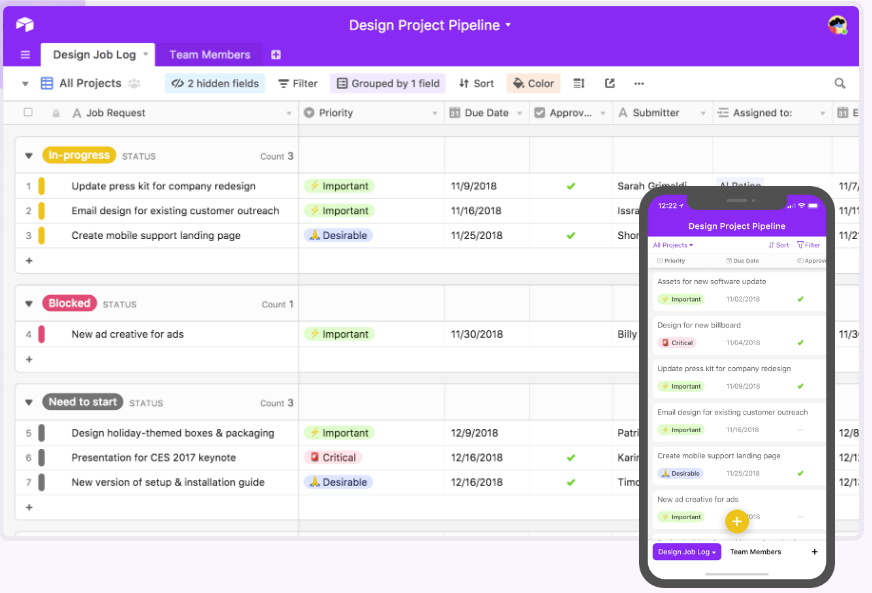
2. CoSchedule
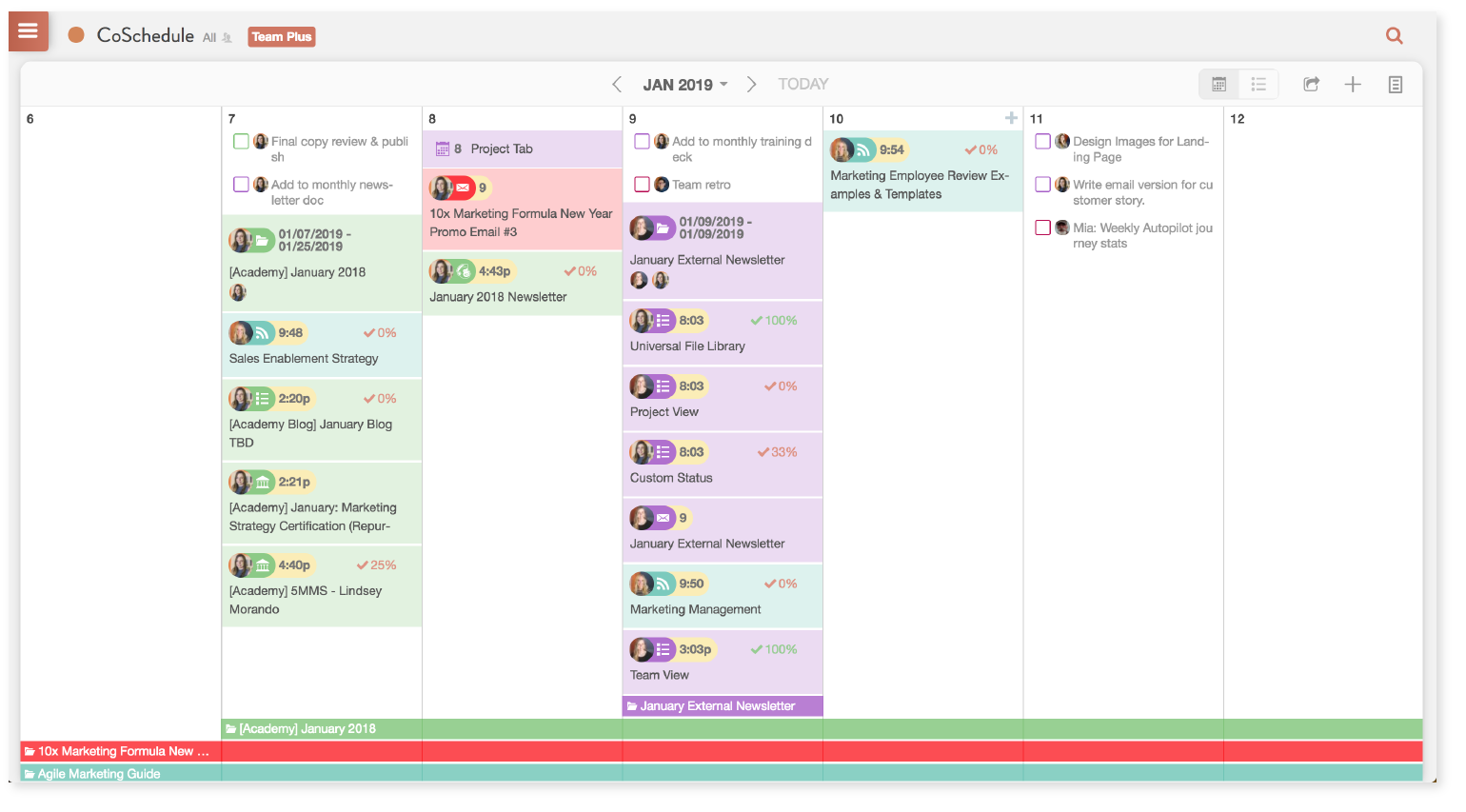
Delivering content that fulfills the needs of users is the goal of many SEOs.
If you want your content to drive SEO traffic, doing keyword research before planning is crucial in determining individual topics of what your readers want to learn about. After defining which keywords are being searched most, you can move on to refining those ideas on the keyword research tool you like using. Having this information first not only makes the process of content creating much easier but also helps you rank higher.
Picture this: You skipped the process of keyword research and are almost done with the first draft of an article, only to find out that your chosen topic is too hard to rank for or there isn’t enough search volume to justify its publication. Now you’re left with an article no one is searching for. You’ve wasted time and resources just because you didn’t research the keyword you targeted beforehand.
Think critically whether your target keyword is actually relevant to your target audience. (Needless to say, knowing your audience comes first!) If that keyword is too vague, try to make it as specific as possible by adding word modifiers.
Now it’s time to think realistically. Unless you’re a very well-known and authoritative entity, you’ll probably want to aim to rank for options on the lower end of keyword difficulty. The SEO tool that comes in handy in these cases – and you must know – is Ahrefs. Among other uses, it makes it easy to see how many backlinks you’ll need to rank for a given term.
Keep in mind that it’s better to drive only 10 qualified leads to your website than 1,000 random visitors. Remember that you’re trying to convert these visitors, so you should aim to attract relevant ones. Anything over 10 monthly searchers is worth considering trying to rank for since it’s more likely for that keyword to be in a super-niche sector.
Make sure that your mix of keywords is relevant to readers at various stages in the buyer’s journey.
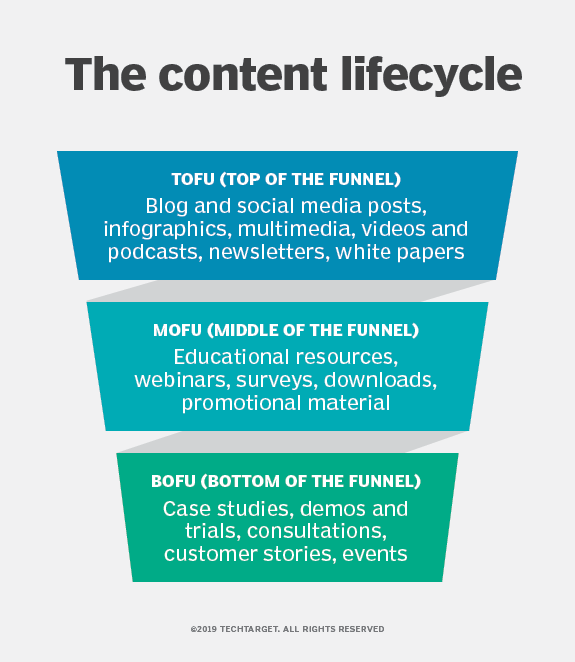
ToFu: The top of the funnel stage can metaphorically be called the appetizer. It is more informational and does not pressure potential customers into buying just yet, but rather just offers relevant information addressing a need, question or problem they may have.
The keyword modifiers to use in this stage are “how”, “what”, “is”, since now is when the potential customer is only showing interest in getting informed about something.
MoFu: The middle of the funnel stage can be considered as the entree. It is where the content aims to find buyers by advertising a company as the best provider of a product. The keyword modifiers to use now are “vs”, and “price” but not limited to these, of course.
BoFu: The bottom of the funnel is the closing stage or the dessert. Here is where the marketer goes for the sale and tries to build a relationship with the lead who is now convinced to buy the product. The keyword modifiers to look out for are “buy”, “order”.
Here’s an example of someone who is first simply looking around at various home projectors, then they look for pricing information and make comparisons, and finally they are ready to purchase.
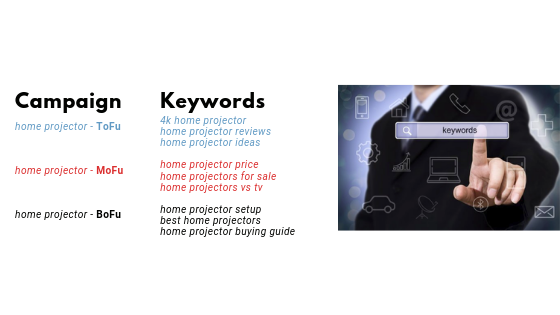
Keyword research is great and all, but we must tell you there’s more to it. Yes, it’s great at uncovering how people talk about topics relevant to your brand, but it is, unfortunately, limiting when it comes to audience understanding. ‘The problem with solely using keywords to drive your content strategy is that not all of your audience’s content needs are captured in search.’
This is where the audience-focused content strategy comes in. What it’s all about is knowing your audience and thinking of one of your prospective customer’s journey to conversion. To do this, you need to be able to answer questions like Who is our audience and what types of content do they want to consume? and then How can we serve our their needs?
Best of both worlds would be to use both strategies, focused on keyword research AND audience, because they can’t do without the other.
First, we settle the intent of every keyword we’ve researched and want to work on. We use a simple Google Docs spreadsheet.
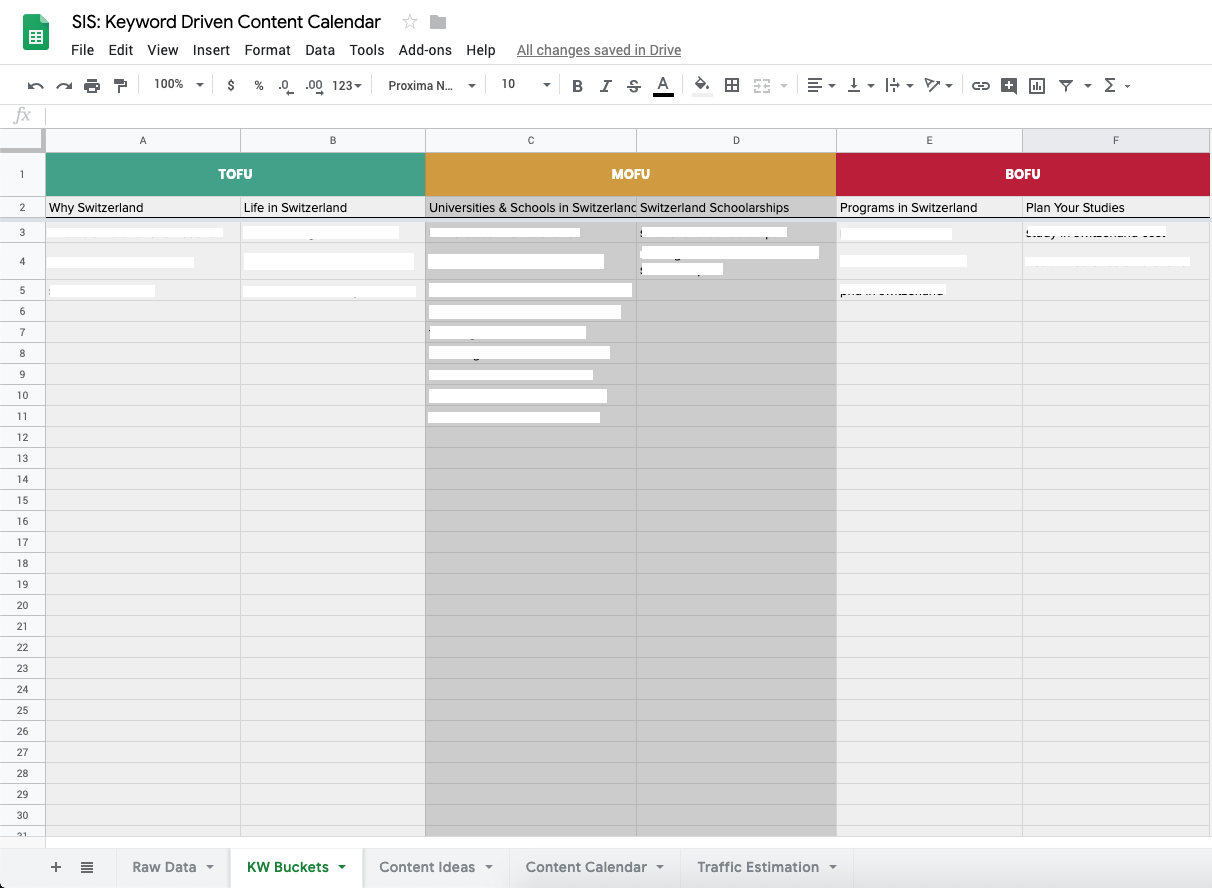
Then we figure out detailed information about each keyword. By defining beforehand things like recommended title, keywords, and article length, we try to make it as easy as possible for when it’s time for the content to be written.
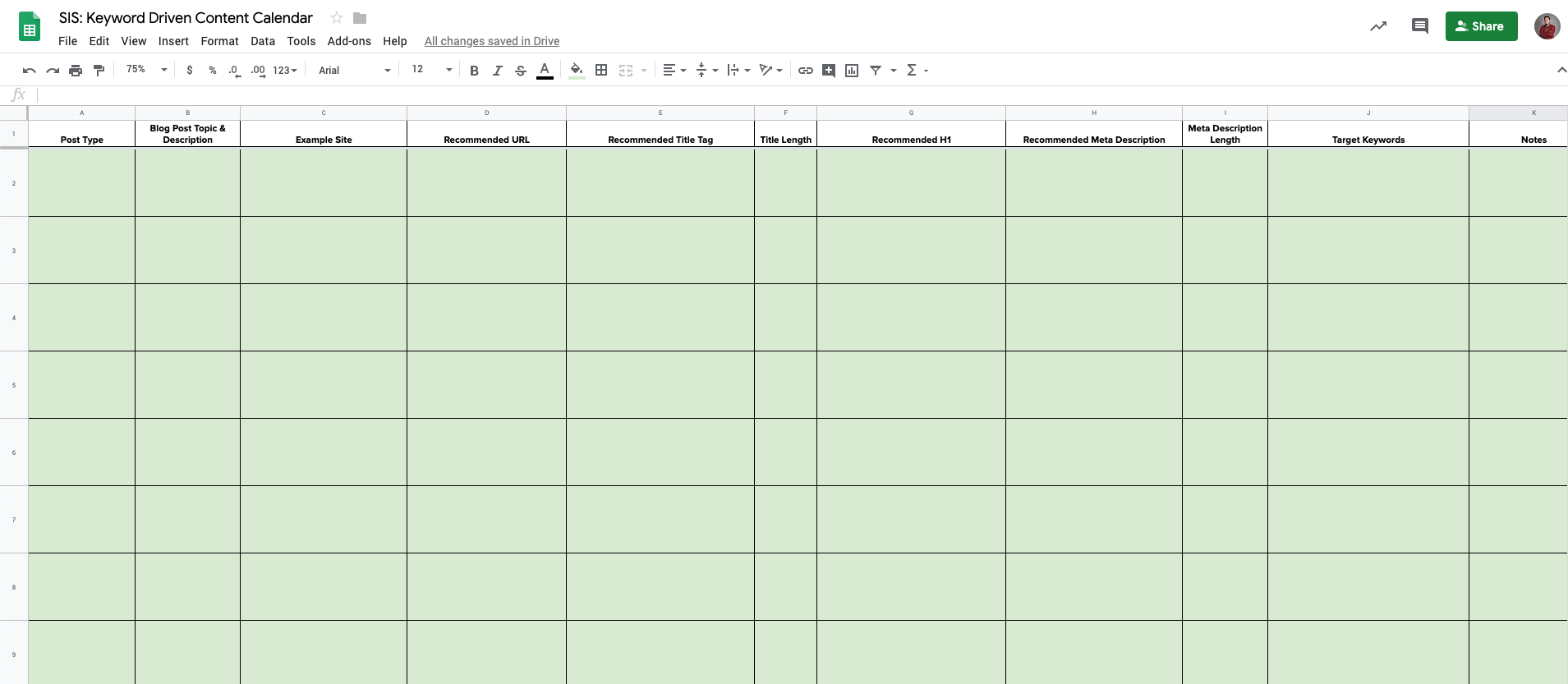
And then, they’re ready to be assigned as tasks in Claritask—the project management tool that we use.
Expected more? Nope, this is really it! It’s not as complicated as you’d expect. Follow this guide and you’ll soon enough have a more organized workflow and will finally have a content calendar that drives results!

Content Specialist
Dafina is a Content Specialist at Manaferra and everyone’s favorite resident photographer. Apart from her love of capturing moments in time, her need of finding a non-traditional job with an English degree drove her to Manaferra. Here she is able to do what she does best—create SEO content, content marketing strategies, and all the work that drives our clients’ visibility, traffic, and conversions.
Dafina is a Content Specialist at Manaferra and everyone’s favorite resident photographer. Apart from her love of capturing moments in time, her need of finding a non-traditional job with an English degree drove her to Manaferra. Here she is able to do what she does best—create SEO content, content marketing strategies, and all the work that drives our clients’ visibility, traffic, and conversions.